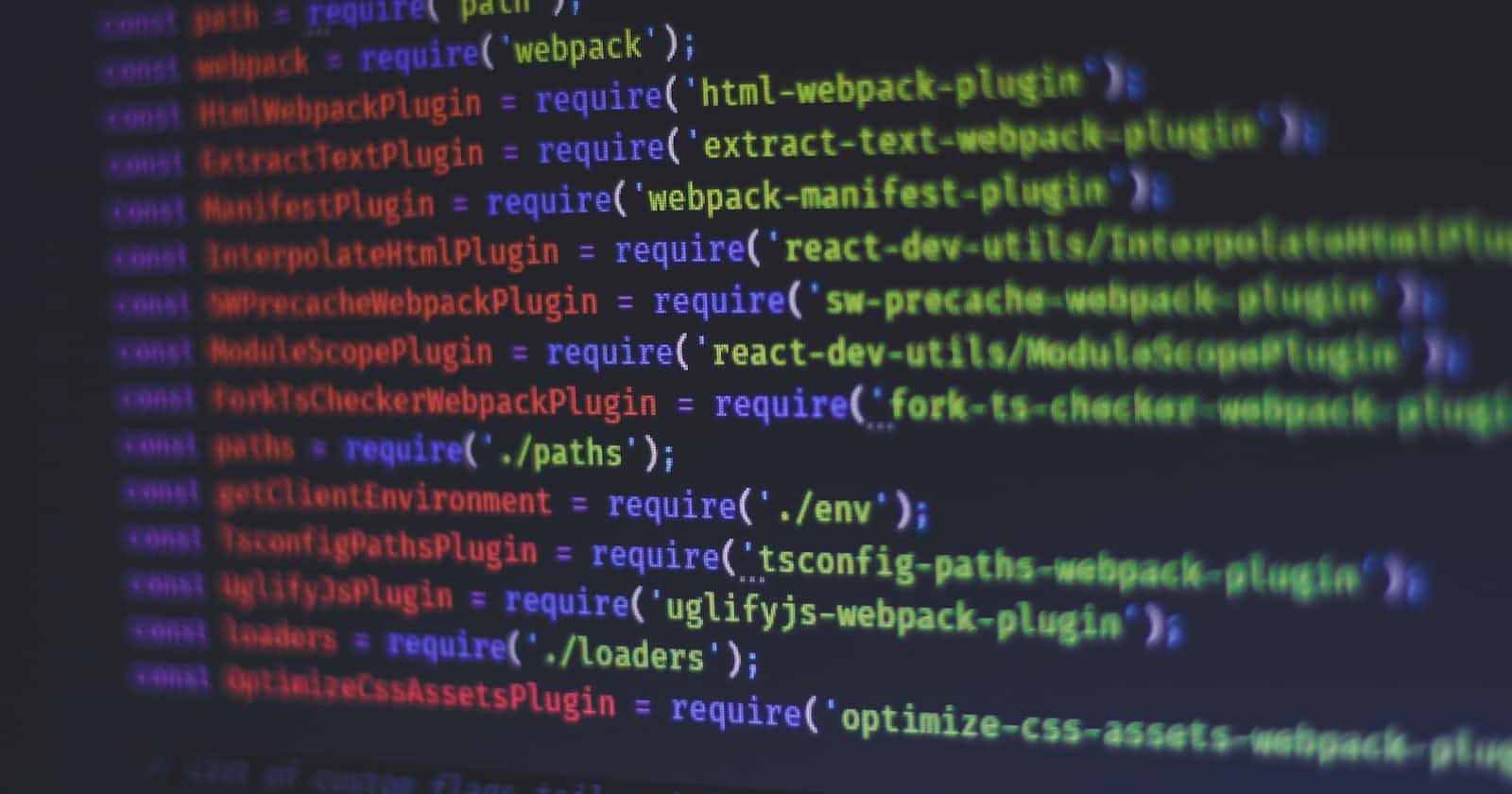I've finally made the move after being introduced to vim back in at the Univeristy of Kentucky (Go Big Blue!) in the last millennium.
Sluggishness is my pet peeve and was the motivation for moving because vim loaded with all my plugin's was painfully slow on some of my 10k+ lines of source files that I had to work on and tabnine AI completion support was depreciated.
Another reluctance was not knowing the effort involved in supporting my plugins and language servers that I relied on which had become ingrained. I had no clue what updates would I need to make to my current .vimrc to work.
However, I got it mostly running in a little over an hour with minor tweaks to my original .vimrc (still using vimscript) and moving to Plug manager which was used in the example I followed.
It's night and day faster with no discernible lag for the huge files I was seeing previously with mostly everything working as it was before (the git blame pop script complains with an unknown function error). See the recommendations for some nifty new things.
Steps involved:
cp init.vim ->
$HOME/.config/nvim/init.vimallowing use of your current vimscript.vimrcInstall Plug Plugin manager
Inject any lua related config (LS/tabnine) in your
.vimrcblock as
lua << EOF
...
EOF
Install your plugin's via
nvim +PlugInstall +qallupdate your aliases
alias vim=nvimalias vi=nvim
And that's pretty much it. I hope this helps. Onwards and upwards.
Recommendations:
run
:checkhealthinnvimcommand and fix issuesmason to manage
nvimpackage which manages language servers
Future improvements:
I plan on porting my .vimrc to lua, so keep tabs on it.